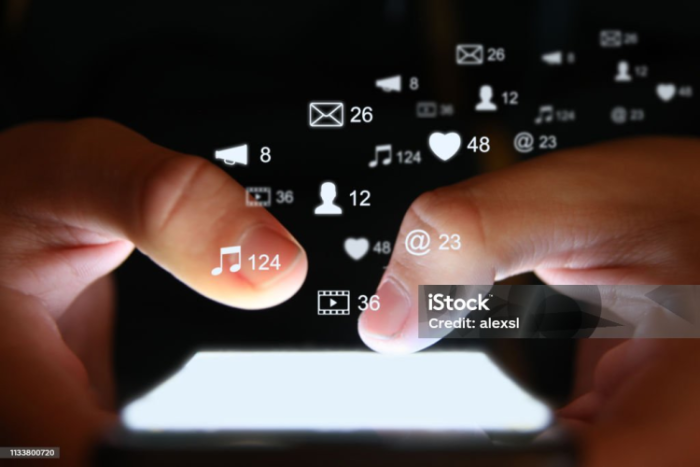Troubleshooting Common eSIM Issues: Easy Fixes for Travelers
Experiencing issues with your eSIM can be frustrating, especially when you're on the go. But don't worry, we've got your back! In this guide, we'll walk you through some common eSIM problems and how to fix them, so you can get back to enjoying your travels with seamless connectivity. Let's dive in!
1. Activation Woes
One of the most common eSIM issues is activation. If you're struggling to activate your eSIM, start by ensuring your device is compatible. Check the settings and look for the eSIM option under mobile networks. If it's not there, your device might not support eSIMs. Next, ensure you have a stable internet connection during activation. Sometimes, switching between Wi-Fi and mobile data can help. If you're still having trouble, try restarting your device. A simple reboot can often resolve activation glitches.
2. Connection Problems
Nothing is more annoying than losing connection in the middle of an important call or when trying to upload your travel photos. If your eSIM isn't connecting properly, check if you're in an area with good network coverage. Moving to a higher ground or a less crowded spot can sometimes improve reception. Additionally, make sure your eSIM profile is set to the active network. Go to your device's settings and ensure the eSIM is selected as your primary network. If the problem persists, consider resetting your network settings. This will erase all network configurations and often resolves connectivity issues.
3. Data Usage Issues
Managing your data usage is crucial, especially when traveling. If you notice unusual data consumption on your eSIM, first, check for any background apps consuming data. You can restrict data usage for specific apps in your device's settings. Another useful tip is to turn on data saver mode, which limits background data usage and helps you stay within your data limits. If you're still facing issues, consider using a data monitoring app. These apps provide detailed insights into your data usage and help you manage it more effectively.
4. QR Code Scanning Errors
QR codes are a convenient way to activate your eSIM, but they can sometimes be tricky. If your device isn't scanning the QR code, ensure your camera lens is clean and try adjusting the lighting. Sometimes, scanning the code in natural light or moving to a well-lit area can make a difference. Additionally, make sure the QR code isn't damaged or blurry. If you're still having trouble, manually enter the activation details provided by your eSIM provider. This option is usually available in your device's settings under the eSIM section.
5. Roaming Issues
When traveling internationally, you might encounter roaming issues with your eSIM. To troubleshoot this, first, ensure roaming is enabled on your device. Go to your settings and look for the roaming option under mobile networks. Next, check if your eSIM provider offers coverage in your destination country. If not, consider purchasing a local eSIM plan for better connectivity. If roaming is enabled and coverage is available, but you're still facing issues, try manually selecting a network. This can often resolve roaming problems and get you connected quickly.
6. Profile Download Failures
Downloading your eSIM profile should be a smooth process, but sometimes things go wrong. If your profile download fails, start by checking your internet connection. A stable connection is essential for a successful download. If the connection is fine, ensure you have enough storage space on your device. Profile downloads can be interrupted if your device is low on storage. If you're still having trouble, restart your device and try again. In some cases, contacting your eSIM provider for a fresh QR code or activation link might be necessary.
7. Signal Strength Fluctuations
Experiencing fluctuating signal strength can be a real headache. If your eSIM signal is unstable, try toggling airplane mode on and off. This can refresh your network connection and stabilize the signal. Additionally, check if there are any physical obstructions, such as thick walls or electronic devices, that might be interfering with your signal. Moving to an open area can often improve signal strength. If the issue persists, consider updating your device's software. Manufacturers regularly release updates that can improve network performance and signal stability.
By following these troubleshooting tips, you can easily overcome common eSIM issues and enjoy uninterrupted connectivity on your travels. Remember, a little patience and some simple steps can go a long way in resolving most eSIM problems. Happy travels and stay connected!