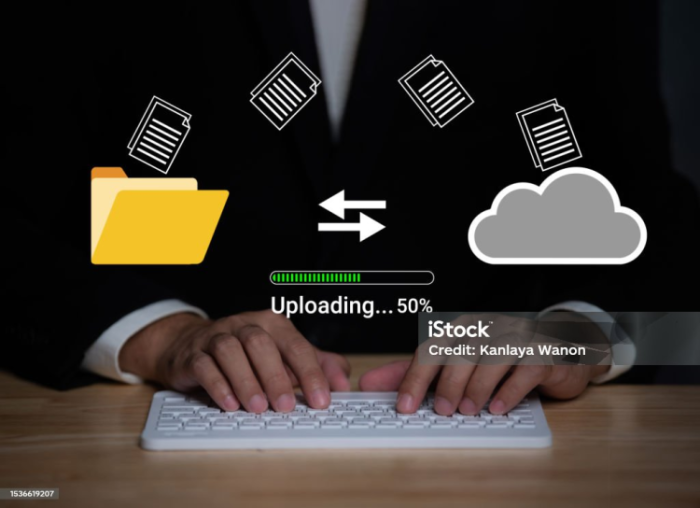How to Optimize App Performance with Correct APN Settings for Your eSIM
Understanding APN Settings
APN stands for Access Point Name, and it's essential for mobile data connectivity. When you use an eSIM, setting the correct APN can boost your app performance by ensuring a stable and fast internet connection. APN settings act as the gateway between your device and the mobile network, defining how you connect to the internet. Getting these settings right is crucial for seamless app usage while traveling.
Setting Up Your APN Settings
First things first, you need to know how to set up your APN settings. On most devices, you can find the APN settings in the mobile network section of your settings menu. It usually involves entering specific information like the APN name, username, and password provided by your eSIM provider. Once you input these details, your device should connect more efficiently, leading to better app performance. Remember, each network might have slightly different settings, so always check with your provider.
Boosting App Performance with Correct APN Settings
When your APN settings are correctly configured, you’ll notice a significant improvement in how your apps run. For instance, streaming apps will buffer less, and navigation apps will update more quickly. This is because the right APN settings optimize the data flow between your device and the network, reducing latency and improving speed. Whether you’re navigating a new city or staying in touch with loved ones, proper APN settings ensure your apps are always performing at their best.
Troubleshooting Common APN Issues
Sometimes, even with the correct settings, you might encounter issues. If your apps are not performing as expected, start by checking if your APN settings have been saved correctly. A simple reboot can often resolve connectivity issues. If problems persist, contacting your eSIM provider for support might be necessary. They can guide you through more advanced troubleshooting steps to get your apps back to running smoothly.
Staying Updated with APN Settings
Networks and technology are constantly evolving, so it’s essential to keep your APN settings updated. Regularly check for updates from your eSIM provider, as they might release new settings to enhance connectivity. Staying updated ensures that you’re always getting the best performance out of your apps, no matter where your travels take you. By maintaining your APN settings, you’re investing in a hassle-free travel experience with reliable app performance.